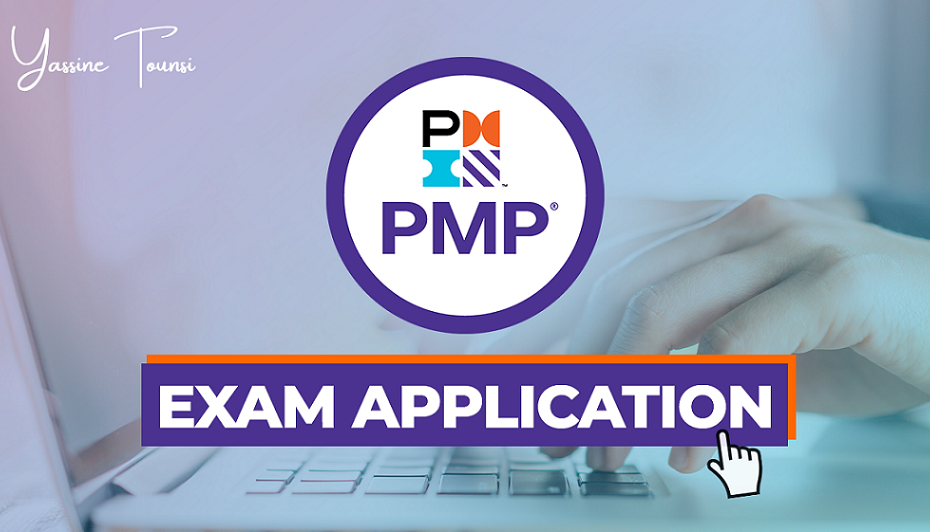Want to apply for the PMP exam but have no idea where to start? This blog post is for you! Although the entire procedure of applying for the PMP certification exam is conducted online, it can be fairly complex and time-consuming, and many applicants might even find it overwhelming. In this blog post, I’ll take you step-by-step through the process of applying for the PMP exam. The goal is to make your application go as smoothly as possible to set you up for success.
1st Step: Verify your Eligibility
Like any other certification, PMP requires specific qualifications. So first step before applying to the exam is to check if you meet these criteria:
- Either you have a four-year college degree along with 36 months of project management experience over the previous eight years OR a high school diploma and 60 months of project management experience.
- Plus, 35 hours of project management training are required in addition to the prerequisites listed above. A CAPM® certification can replace the 35 contact hours prerequisite.
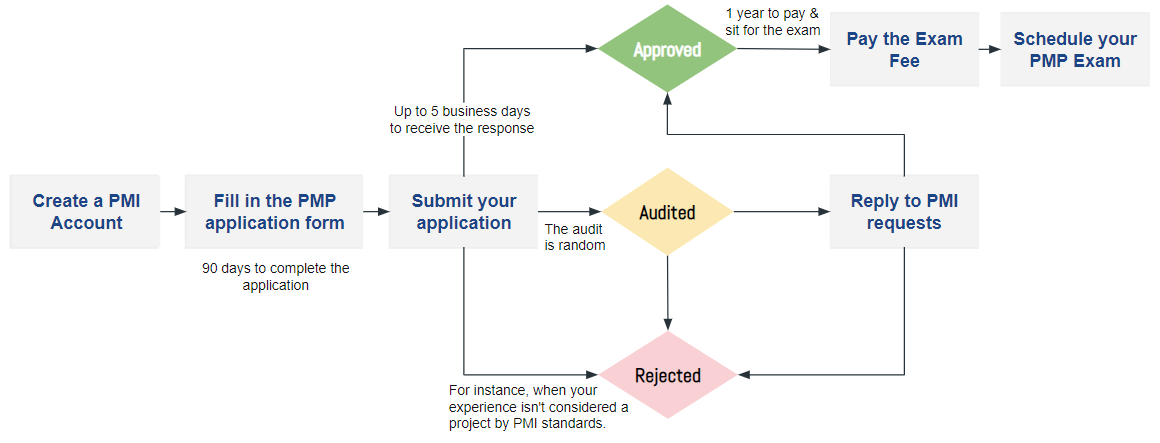
2nd Step: Create a PMI Account
Below are the steps that you need to follow to create your PMI account:
- Go to pmi.org (PMI website).
- On the homepage, click on the “Register” Button in the upper right corner.
- Fill out the registration form with your name, contact details, and professional background.
- After this, you should get a confirmation email from PMI.
- Now that you’ve successfully created your account, click the “Login” button to be redirected to your PMI account dashboard which serves as your primary portal for submitting your application for the different PMI certifications.
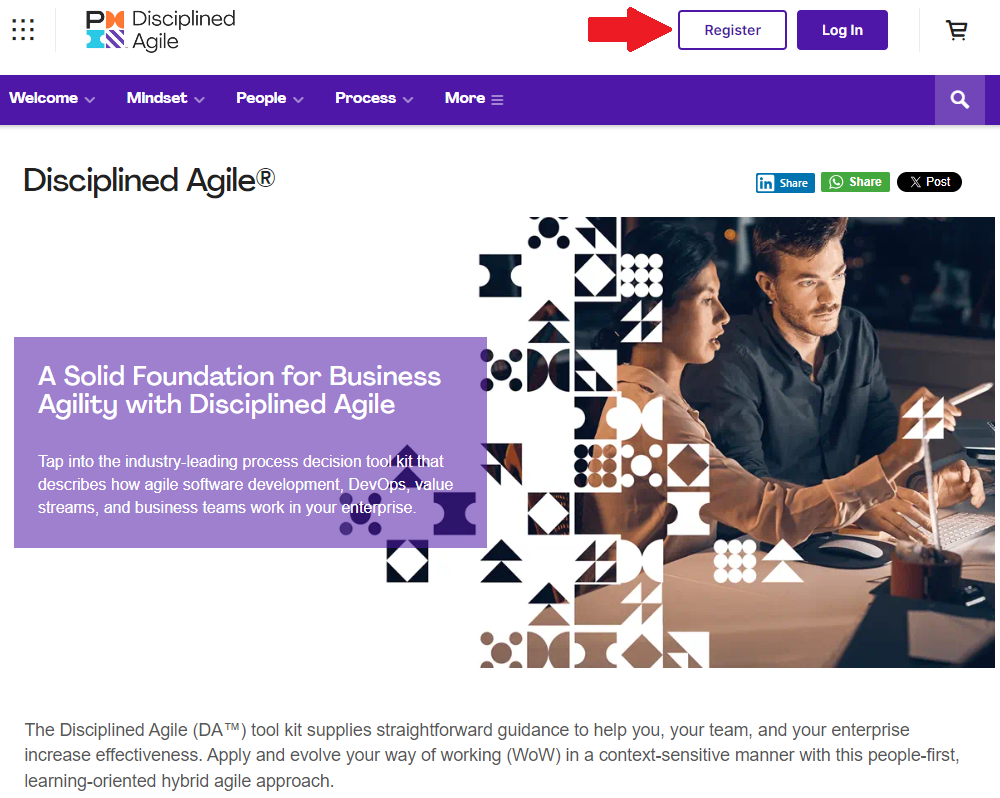
3rd Step: Fill in & Submit your PMP application form
Once logged in, go to the certification tab and select “project management professional (PMP)”. Then, click on “Apply now for your PMP”, and you’ll be able to fill out the application form. You will need to provide information related to your education and experience in the project management domain to demonstrate your eligibility for the PMP exam.
Make sure your documentation is precise and honest because PMI audits a random and small percentage of applications to verify the provided information.
If you can’t finish filling in everything right away, don’t worry, you can save your progress and resume later, bearing in mind that you have 90 days to complete and submit your application form.
The following are the three primary sections you’ll be required to complete:
1) Education section
In this part, you start by entering your academic information, which includes: the highest level of education achieved, years attended, country/region of Institution, name of Institution, and field of Study.
You must also submit your professional education courses to demonstrate that you have completed the required 35 hours of project management training. This section includes the course or training provider name, course or training title, start and finish dates, and qualifying hours.
Once finished, click on “Save education”.
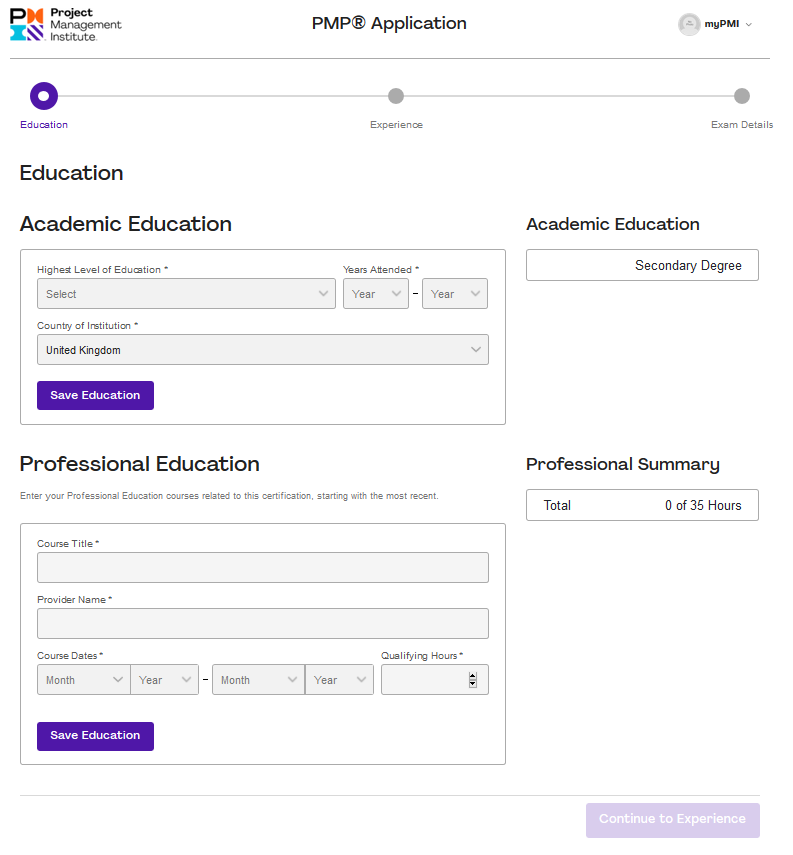
2) Experience section
This may be the most complicated and exhaustive part of the application, which is why it must be completed very carefully. In this section, you will list your project management experiences, beginning with the most recent one. PMI will compute the total number of months from Start to Finish dates to ensure there are no overlaps. For every project, you must provide the following details: project title, organization, job title, functional reporting area, organization primary focus, approach/Methodology, team size, project budget, project dates, and project description.
Your project description should include 200-500 words outlining your experience on the project, covering the project goal, your role, your responsibilities and the project outcomes. PMI seeks experience that demonstrates how you met the project requirements, so I strongly advise you to use the PMBOK guide terminology as much as you can in your description, as PMI will be able to tell that you followed the best practices outlined in the guide and fulfilled your project manager role.
After entering all these details, click on “Save experience”.
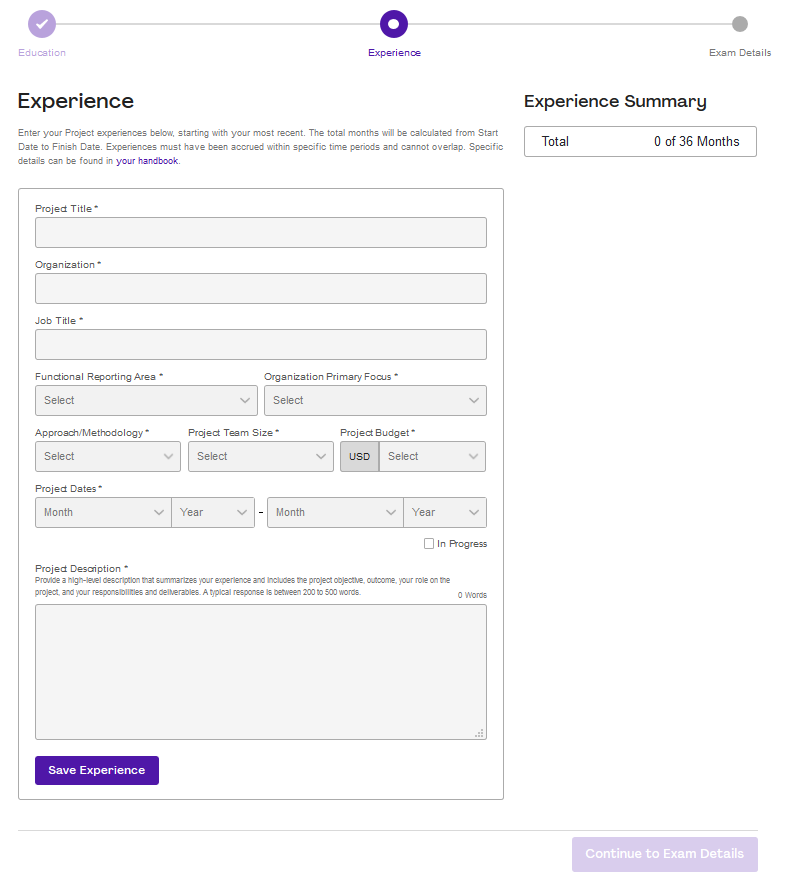
3) Exam details section
The final section of the PMP application form consists of the exam details. This section allows you to select your exam location, provide your contact information such as address, email address, and phone number, specify how you want your name to appear on your PMP® certificate once it is earned, and state whether you need any exam accommodations.
Now that you’ve completed the application form and filled out all sections, and as a final step before you submit your application, I recommend that you meticulously go over every bit of information you submit to avoid any kind of mistakes. Once done, check the box saying that you agree to the terms and that all of the data you supplied is correct, and then click on ‘Submit Application’.
4th Step: Application processing
PMI will assess your application and get back to you within five to seven business days. Once your application is approved, you will receive an approval email, along with directions on how to arrange and pay for your exam.
However, you may receive an email announcing that you have been audited. PMI conducts the PMP audit process at random to ensure application quality. Typically, you will be required to supply additional information to back up your application, such as copies of your diplomas, verification of Experience on the projects you listed in your application signed by the supervisors, and certificate or Proof of 35 hours of project management training from the training providers.
You have 90 days to deliver the audit documents. Once obtained, PMI will complete the audit within 5-7 days.
Now that you have been guided through all stages of the application process, I trust that you have all the knowledge you need and are fully prepared to complete your exam application and online registration process, and all I have left is to wish you luck on your application submission and for the PMP exam!